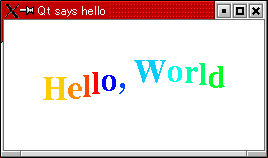2008/11月現在、実に6年前のドキュメントになっています。「昔はこうしていた」という参考としてご利用下さい。
[fenjin@seisyuu fenjin]$ ftp
ftp> open ftp.trolltech.com
Connected to ftp.trolltech.com.
220-You are user number 11 of 200 allowed.
220-Setting memory limit to 1024+1024kbytes
...
220 You will be disconnected after 1800 seconds of inactivity.
Name (ftp.trolltech.com:fenjin): anonymous
331 Any password will work.
Password:
230 OK. Current directory is /
Remote system type is UNIX.
Using binary mode to transfer files.
ftp> ls
502-PORT/EPRT is disabled for security reasons.
502 Please use PASV/EPSV instead ("passive on")
ftp: bind: Address already in use
ftp> passive on
Passive mode on.
ftp> cd freebies/tmake/
...
250 Changed to /freebies/tmake
ftp> ls
227 Passive mode OK (80,232,38,140,46,160)
150 Accepted data connection from 61.209.207.204:55156
total 1
drwxrwxr-x 2 hanord 56 1024 Jan 6 2000 old-releases
drwxrwxr-x 2 hanord 56 1024 Oct 11 1999 snapshots
-rw-r--r-- 1 root 56 64163 Nov 29 01:55 tmake-1.10.tar.gz
...
-rw-rw-r-- 1 aavit 56 634972 Jan 2 2001 tmake-1.7.zip
-rw-r--r-- 1 mike 56 47410 Nov 1 2001 tmake-1.8.tar.gz
-rw-r--r-- 1 mike 56 645724 Nov 1 2001 tmake-1.8.zip
226-Options: -l
226 17 matches total
ftp> get tmake-1.8.tar.gz
local: tmake-1.8.tar.gz remote: tmake-1.8.tar.gz
227 Passive mode OK (80,232,38,140,46,160)
150-Accepted data connection from 61.209.207.204:55157
150 46.3 kbytes to download
226-File written successfully
226 0.008 seconds (measured by the server), 0.00 Kb/s
47410 bytes received in 1.91 secs (24 Kbytes/sec)
ftp> bye
$ pwd /home/**** $ tar zxvf tmake-1.8.tar.gz ... ... $ ls ... tmake-1.8/ tmake-1.8.tar.gz ... $ cd tmake-1.8; ls CHANGES LICENSE README bin/ doc/ example/ lib/ $ cd bin/; ls progen* tmake* tmake_win
[fenjin@seisyuu fenjin]$ tmake
Usage:
tmake [options] project-files
Options:
-e expr Evaluate expression, ignore template file
-nodepend Don't generate dependency information
-o file Write output to file
-t file Specify a template file
-unix Create output for Unix (auto detects)
-v Verbose/debug mode
-win32 Create output for Win32 (auto detects)
と表示されればオッケーでしょう。表示されなければ tmake-1.8/bin/ 内で試します。それで表示されるようならPATH指定が
間違っている可能性が高いです。それでも表示されなければファイルが壊れていた可能性があるので、ダウンロードしなおして
ください。
[fenjin@seisyuu fenjin]$ progen --help
Usage:
progen [options] [files]
Options:
-lower Lower-case letters filenames (useful for non-Unix)
-n name Specify a project name (= TARGET)
-o file Write output to "file"
-t file Specify a template file other than qtapp
-d directory Search for files in specified directory and subdirectories[fenjin@seisyuu fenjin]$
と表示されれば問題ありません。最後の改行がなんか変ですが、動作に支障はありません。[fenjin@seisyuu fenjin]$ cd tmake-1.8/example/ [fenjin@seisyuu example]$ ls hello.cpp hello.h hello.pro main.cpp wc.t
$ mv hello.pro hello_pro progenは -n オプションで最終的なプログラム実行ファイル名を。-o で生成するproファイル名を指定します。 $ progen -n hello -o hello.pro $ ls hello.cpp hello.h hello.pro hello_pro main.cpp wc.t 比べてみましょう。 $ diff hello.pro hello_pro 6d5 < INTERFACES = $progenで生成し直したものには「INTERFACES」オプションが含まれているようです。このオプションの詳細はまだわかりません。 (シェルスクリプト読む気力がない)とにかく、生成できていればまあオッケーです。
$ tmake -o Makefile hello.pro $ ls Makefile hello.cpp hello.h hello.pro hello_pro main.cpp wc.t Makefileが生成されました。このまま make に突入します。 $ make g++ -c -pipe -Wall -W -O2 -DNO_DEBUG -I/usr/lib/qt/include -o hello.o hello.cpp g++ -c -pipe -Wall -W -O2 -DNO_DEBUG -I/usr/lib/qt/include -o main.o main.cpp /usr/lib/qt/bin/moc hello.h -o moc_hello.cpp g++ -c -pipe -Wall -W -O2 -DNO_DEBUG -I/usr/lib/qt/include -o moc_hello.o moc_hello.cpp g++ -o hello hello.o main.o moc_hello.o -L/usr/lib/qt/lib -L/usr/X11R6/lib -lqt -lXext -lX11 -lm $ ls Makefile hello* hello.cpp hello.h hello.o hello.pro hello_pro main.cpp main.o moc_hello.cpp moc_hello.o wc.t